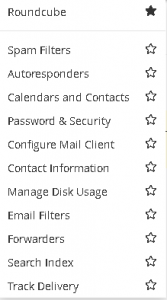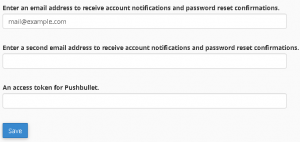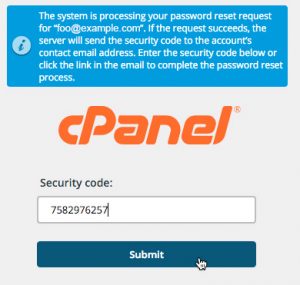We have now allotted and enabled Self Service Password Resets. To use this feature, you need to set the Contact Information for your email address within your webmail account.
Please note: resetting a password for a cPanel account through this option is not available to protect the security of your admin panel. If you forget this password, you will need to contact us. Manual resets can be requested here.
Enabling This Option
To enable this facility, please use the menu located next to your email address, click here and select “Contact Information”.
Then please enter an email address. You may use an email address on a domain that is located on our server. However, we do not recommend this, because you may fail to receive messages when the server encounters problems.
Resetting Your Password
Please click the link located at the bottom of the login page, “Reset Password”
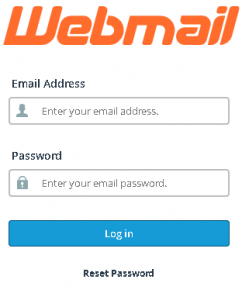 Please then type your full email address, which you would like to recover the password for.
Please then type your full email address, which you would like to recover the password for.
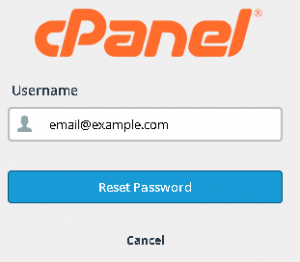 You will then be asked to complete your alternative email address.
You will then be asked to complete your alternative email address.
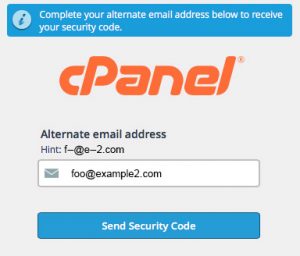
The system will then send you a security code to your recovery email, which you will need to provide in order to reset your password.
You will then be able to set a new password for your account.
As always, if you want to get in touch, don’t hesitate to contact us!