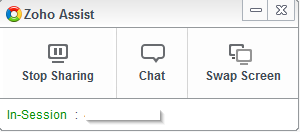If you are running Windows XP,7 or above, please follow the following guide for our technicians to be able to connect to your screen.
Please enter your session information in the box here, for example, if your session ID is 111-111-111 please enter 111111111 then click “Connect”.
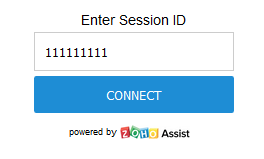 You will then be transferred to the download page to download the connection client.
You will then be transferred to the download page to download the connection client.
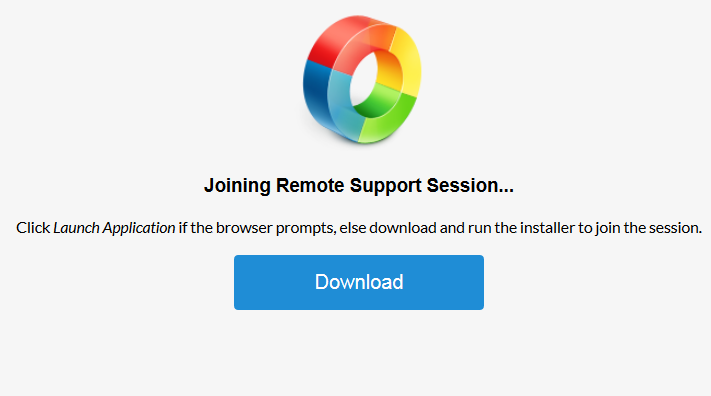
Please click “Download”. If you are using Firefox, a popup window will ask you if you would like to save this file. Please click “Save”.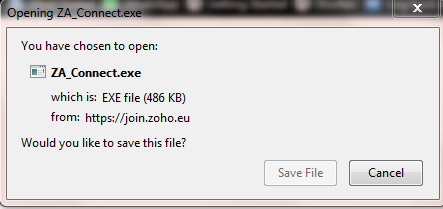
Navigate to where you saved the above file, and run it. The following dialogue box will appear. Please click “Run”.
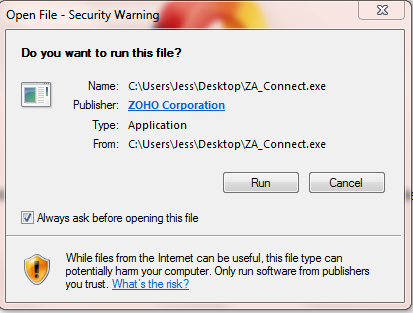
The application will then start to Initialize the remote session.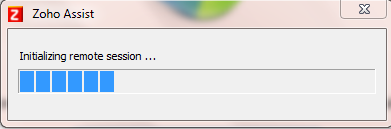
Once the session has been initialised, the following dialogue box asking for final confirmation to connect will appear. Please click “Continue” if you are happy to proceed. Do not worry if your screen flickers throughout this process. This is just the application temporarily changing your colour scheme to Windows Basic.
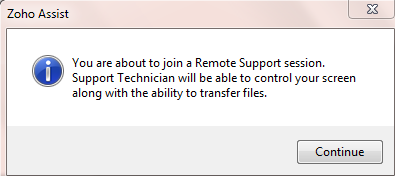
Once you are connected, in the bottom right of your screen, the following box will appear. If you wish to stop sharing your screen at any point, please click “Stop Sharing”. If you wish to disconnect from the session permanently please click the X in the top right corner of this dialogue.